UAssetGUI
UAssetGUI is used to edit .uasset and .umap files, we usually only focus on .uasset. Below is a step by step tutorial on how to functionally use this program to edit the game files.
How To Use, Step By Step:
1) When you open UAssetGUI you will be greeted with this window:

It looks pretty plain, but we will change that soon.
2) First, click the dropdown menu in the top right corner of the window (it says unknown version). Then select 4.25, the version of Unreal Engine this game runs on.
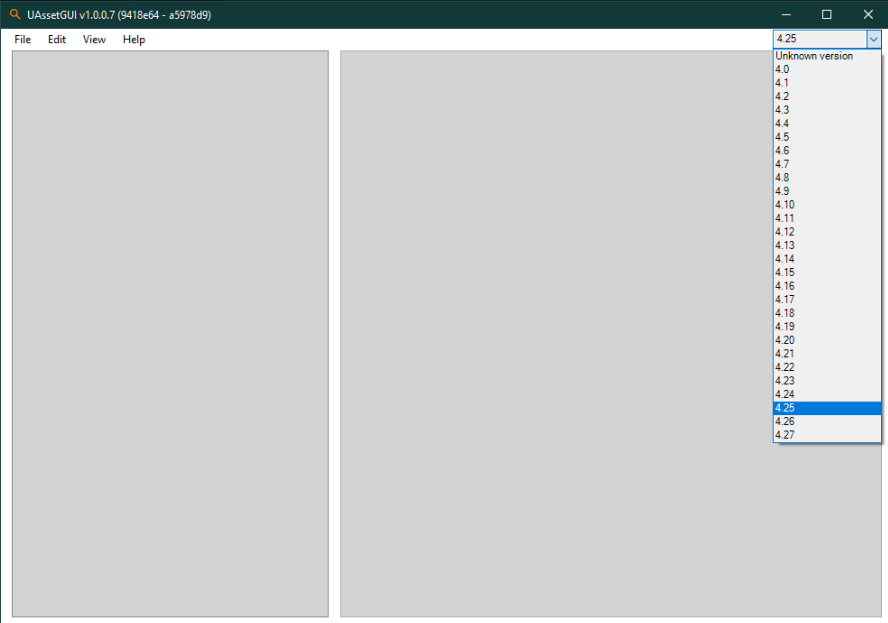
3) Next, click the dropdown labeled "file" at the top left corner and select the "open" option. You will then want to select any .uasset file you wish to edit from extracted .PAK files within this file select window, then click "open". (DISCLAIMER! OPENING A FILE IN UASSETGUI WILL CREATE A BACKUP OF THE FILE, DELETE IT IF YOU WISH!)
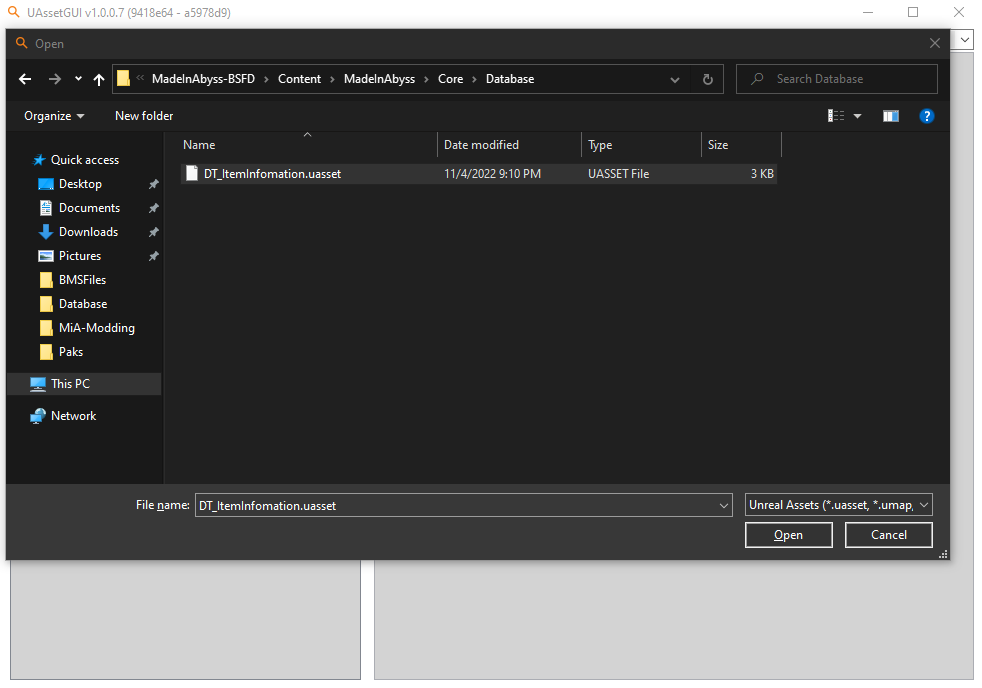
4) Once the .uasset file is open, you will be able to edit the file in any way you wish, this requires basic understanding of the game values and IDs. Usually, the files you'll wish to edit are within "Export Data".
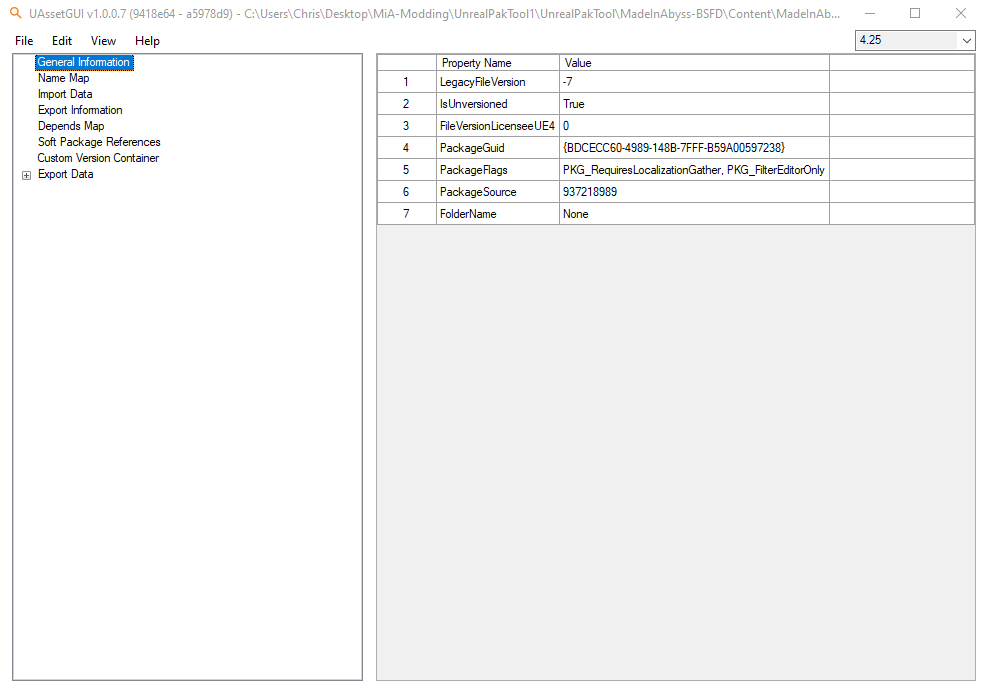
5) Once you're done with all your editing, then just go back up to the dropdown labeled "file" and select save, or save as if you do not want to overwrite the file you're editing. After it is saved, all your changes should work ingame once repaked!
Last updated